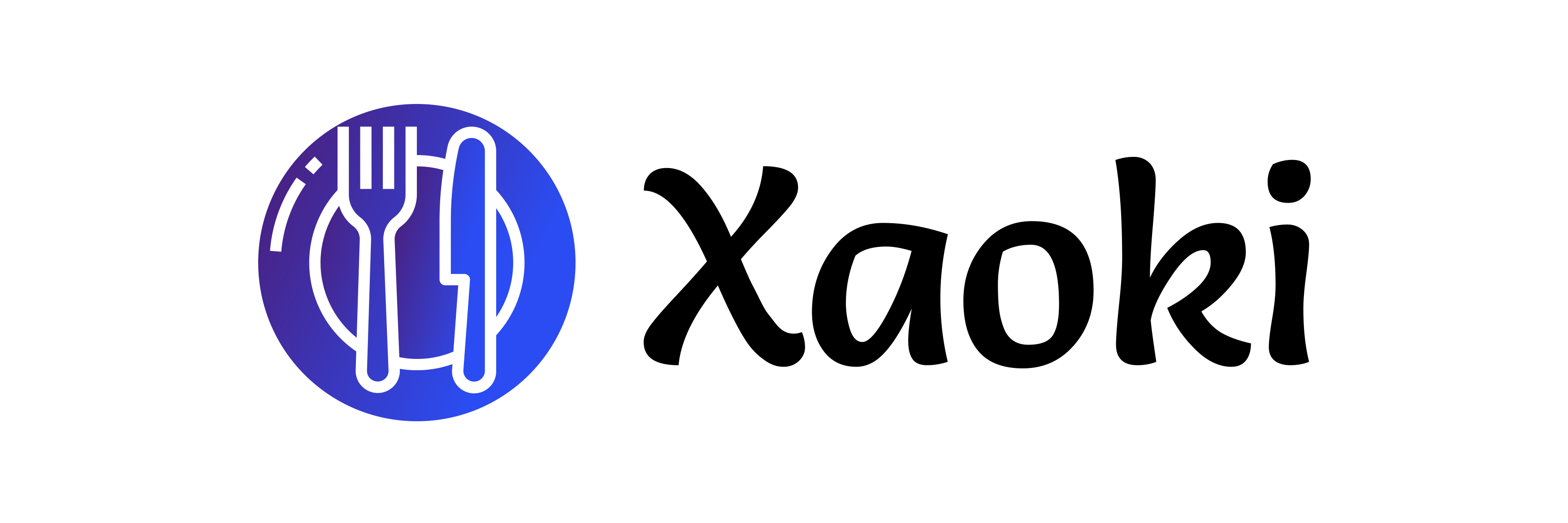In today’s competitive marketplace, customer reviews hold immense power. A high number of glowing, 5-star reviews not only boosts your credibility but also increases your visibility, leads, and sales. But how do you get your customers to consistently leave those coveted reviews?
We’ve developed a proven, step-by-step process to help you garner more 5-star reviews effortlessly. Plus, we’ve included some amazing tools (complete with affiliate offers) that can supercharge your journey to review excellence. Let’s dive into it!
Step 1: Deliver a Remarkable Customer Experience
Before you ask for a review, you must ensure your service or product is worth raving about. Happy customers leave 5-star reviews, not neutral ones.
Key Actions:
- Streamline Your Processes: Use a tool like ClickUp to manage workflows, ensuring your team delivers a seamless customer experience from start to finish.
- Go Above and Beyond: Surprise your customers with an extra touch, like a handwritten thank-you note, a bonus discount, or personalized support. This small gesture creates a lasting impression.
- Request Feedback Early: Right after delivering your service or product, ask for feedback. You can use platforms like Typeform to create beautiful, engaging surveys.
Step 2: Timing Is Everything: Ask at the Right Moment
The key to receiving 5-star reviews lies in catching your customers at the peak of their satisfaction. Research suggests that people are most likely to leave positive feedback immediately after a good experience.
Key Actions:
- Identify Your Magic Moment: This is the point where your customer is most delighted with your product or service. For example:
- Right after a successful project completion
- After unboxing a product with clear instructions
- Following a helpful interaction with customer support
- Automate Review Requests: Tools like Podium or Birdeye can send automated review requests via email or SMS after the magic moment occurs.
Step 3: Make It Easy for Customers to Leave Reviews
Convenience is critical. If leaving a review feels like a hassle, even happy customers will skip it. Simplify the process with clear, user-friendly steps.
Key Actions:
- Provide Direct Links: Use tools like Google Review Link Generator to create a direct link to your review page.
- Include Multiple Platforms: Give customers options to leave reviews on platforms like Google, Yelp, and Facebook. Pro Tip: Focus on platforms most relevant to your industry.
- Create QR Codes for In-Person Businesses: If you run a physical location, use Beaconstac to generate QR codes that take customers directly to your review page.
Step 4: Personalize Your Review Requests
Generic, impersonal messages don’t inspire action. Show your customers that their feedback genuinely matters by personalizing your requests.
Key Actions:
- Use Their Name: Addressing your customer by their name makes the interaction feel personal and sincere.
- Mention Their Specific Purchase or Service: A sentence like, “We hope you’re loving your new [product name]” shows you value their individual experience.
- Template Example:
Hi [Customer Name], We’re thrilled you chose [Your Business Name] for [specific service/product]. We’d love to hear about your experience! Could you spare a moment to leave us a quick review? It would mean the world to us. [Insert Review Link]
For help crafting professional, personalized messages, consider using Grammarly to ensure tone and clarity.
Step 5: Incentivize (Without Violating Review Policies)
While many review platforms prohibit direct compensation for reviews, you can still offer subtle incentives that encourage customers to leave honest feedback.
Key Actions:
- Run Contests: Offer entry into a giveaway for everyone who leaves a review. For instance, “Leave a review for a chance to win a $50 Amazon gift card!”
- Offer Exclusive Perks: Provide discounts, early access, or exclusive offers for customers who take the time to share their experiences.
- Leverage Loyalty Programs: Tools like Smile.io make it easy to reward customers for engaging with your brand, including leaving reviews.
Step 6: Respond to All Reviews (Yes, Even Negative Ones)
Engaging with reviews shows that you care about your customers’ opinions. Your responsiveness can encourage more people to share their feedback.
Key Actions:
- Thank Customers for Positive Reviews: Express your gratitude with a personalized response.
Thank you, [Name], for your kind words! We’re thrilled to hear you loved [specific product/service]. Your support means so much to us! - Handle Negative Reviews Professionally:
- Apologize and empathize.
- Offer a solution or invite them to discuss the matter privately.
- Example: “We’re sorry to hear about your experience, [Name]. Please reach out to us at [contact info] so we can make things right.”
- Use Review Monitoring Tools: Platforms like Reputation can help you manage and respond to reviews across multiple sites efficiently.
Step 7: Encourage Video and Photo Reviews
Visual reviews carry more weight than text alone. Customers are more likely to trust businesses when they see real, authentic testimonials.
Key Actions:
- Ask for Before-and-After Photos: If you provide a service like home renovation or fitness training, encourage customers to showcase their results.
- Create a Video Review Campaign: Use tools like Riverside.fm to gather high-quality video testimonials remotely.
- Share Reviews on Social Media: Amplify the impact of visual reviews by showcasing them on your social media platforms.
Step 8: Track and Optimize Your Review Strategy
What gets measured gets improved. Continuously monitor your progress and refine your approach to maximize results.
Key Actions:
- Use Analytics Tools: Tools like Trustpilot Analytics or Google My Business Insights can help you track trends in your review performance.
- A/B Test Your Review Requests: Experiment with different email subject lines, call-to-actions, or timing to see what resonates best with your audience.
- Analyze Sentiment: Platforms like Hootsuite Insights can analyze review sentiment to identify strengths and weaknesses in your customer experience.
Step 9: Leverage Positive Reviews in Your Marketing
Don’t let those 5-star reviews sit idle. Use them to build trust and drive conversions.
Key Actions:
- Add Reviews to Your Website: Display testimonials prominently on your homepage or product pages. Use plugins like TrustPulse to showcase real-time reviews.
- Create Social Proof Ads: Use positive reviews as the foundation for paid ad campaigns on platforms like Facebook and Google.
- Include Reviews in Email Campaigns: Add glowing testimonials to nurture sequences to build trust with prospective customers.
Tools to Supercharge Your Review Strategy
Here’s a quick recap of the tools we recommend, along with affiliate links to get you started:
- ClickUp: For streamlined project management.
- Typeform: For collecting feedback in style.
- Podium: For automated review requests.
- Beaconstac: For generating QR codes.
- Grammarly: For polished messaging.
- Smile.io: For loyalty rewards.
- Trustpilot Analytics: For in-depth review tracking.
- TrustPulse: For displaying reviews dynamically.
Final Thoughts
Getting more 5-star reviews doesn’t have to be overwhelming. By implementing this step-by-step process and utilizing the right tools, you can turn satisfied customers into your biggest advocates. Every review brings you closer to building a stronger, more trustworthy brand that stands out from the competition.
Ready to get started? Take the first step today by signing up for one of our recommended tools and watch your reviews (and revenue) soar!